Dynamics 365 integrates natively with Outlook, so if you’re using Office 365 and looking at options for CRM, you’ll find Dynamics 365 is a very easy way to get up and running.
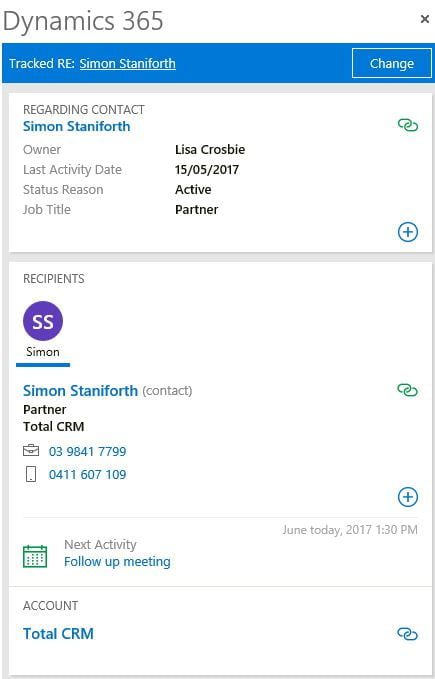
Just enable to set-up
Dynamics 365 is, unsurprisingly, designed to work beautifully with the rest of your Microsoft software, with no customisation required. You can access Dynamics 365 through your Office 365 portal, use your email address for single sign on, and by enabling the Dynamics 365 app, begin to use your email, CRM, tasks and calendar in a fully integrated way. You can create new contacts or leads in your CRM directly from an email in Outlook, view contact and recent activity details from your CRM as you read incoming emails, track all your email correspondence in your CRM and have your tasks and appointments automatically synchronised to Outlook and linked to the customer, lead or opportunity record in Dynamics 365.
The integration between Dynamics 365 and Outlook is the feature everyone starts with, but you’ll find a lot more in the way Dynamics 365 works with Office 365 to help you with collaboration and productivity:
- Use OneNote to take meeting notes, and link them to customer records in Dynamics 365.
- Use Yammer for internal collaboration, and view those conversations with the customer record in Dynamics 365, for a full picture of the opportunity before contacting a customer.
- Access other documents – Word, Excel, PowerPoint – directly from a Dynamics 365 record, from both desktop and mobile devices.
- Immersive Excel experience – open and view your CRM data in Excel while still working in Dynamics 365, for greater depth of reporting and analysis. Export and import Excel spreadsheets directly linked to your Dynamics 365 data.
- Direct connection between Dynamics 365 and Skype for Business means you can see at a glance whether your customer is available, and you can send an IM without leaving CRM.


