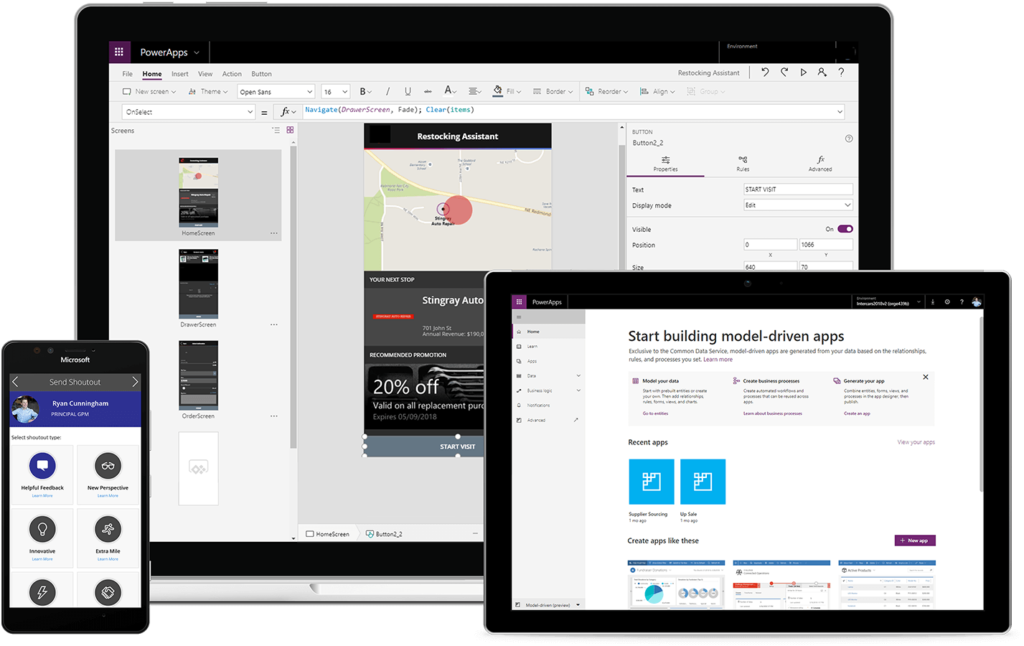Empower Your Business with Power Apps
Transform Ideas into Custom Applications with Ease
Power Platform Power Apps is a low-code development platform that enables users to create custom applications for various business needs. It empowers both professional developers and citizen developers to build apps quickly and easily, with minimal coding knowledge required.
Power Apps supports both canvas apps and model-driven apps. Canvas apps offer greater flexibility and customization, allowing users to design highly tailored user interfaces and interactions. Model-driven apps, on the other hand, provide a more structured approach with pre-built components and predefined business logic, making them suitable for scenarios such as data entry forms and line-of-business applications.
Key Features of Power Apps
Low-Code
Development
Power Apps offers a low-code development environment, allowing users to build applications with minimal coding knowledge. This enables a broader range of people within an organisation to create custom apps.
Data
Integration
Power Apps integrates seamlessly with various data sources, including Microsoft 365, Dynamics 365, SharePoint, SQL Server, and many other cloud and on-premises data repositories.
The platform offers a wide range of connectors that enable users to connect to external services, databases, and APIs, allowing for real-time data retrieval and updates.
User-Friendly
Interface
The platform provides a user-friendly, drag-and-drop interface for building apps, making it accessible to both technical and non-technical users.
Power Apps includes a library of templates and pre-built components that users can leverage to speed up app development. These templates cover various common use cases, from simple data tracking to more complex workflows.
Mobile
Friendly
Apps created with Power Apps are inherently mobile-friendly, making them accessible on smartphones and tablets. There are even options for creating dedicated mobile apps.
Power Apps enable the creation of responsive apps that adapt to different screen sizes and orientations.